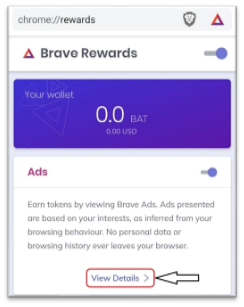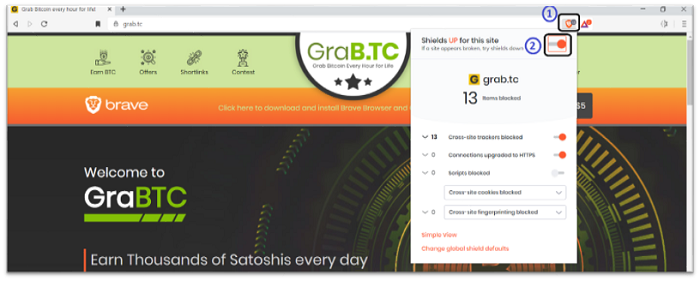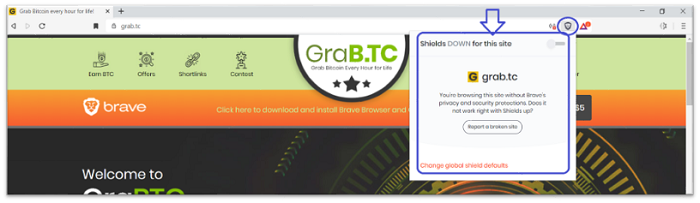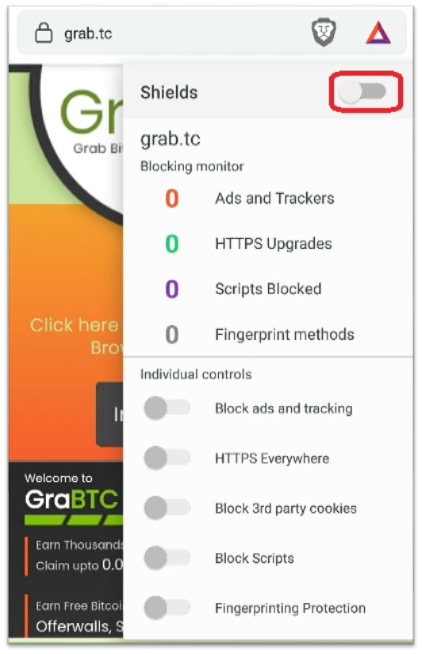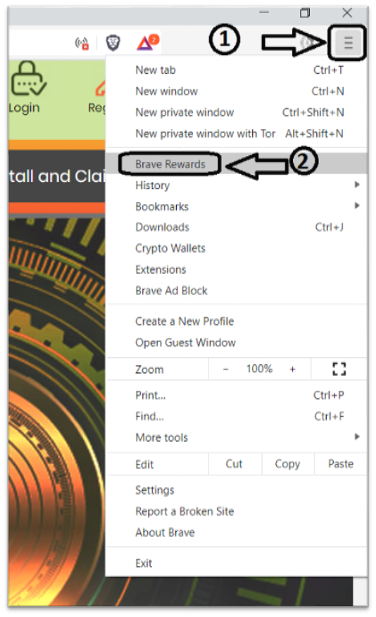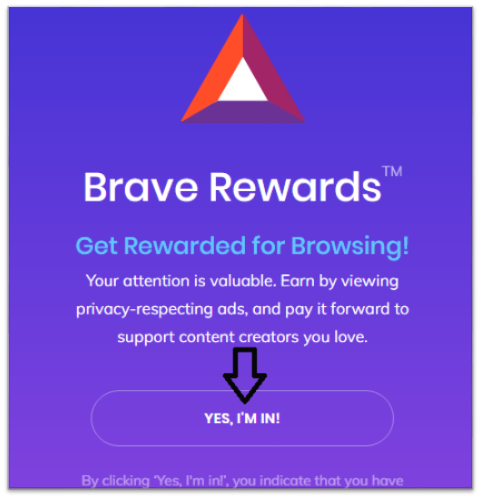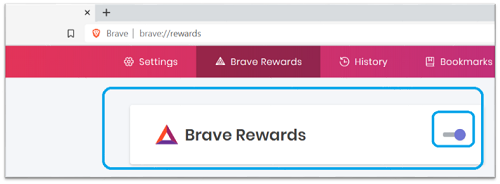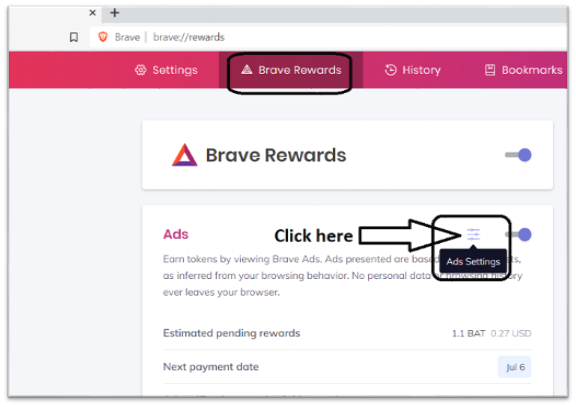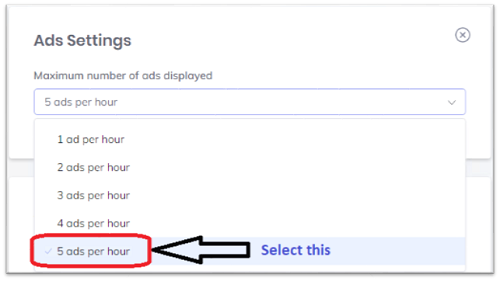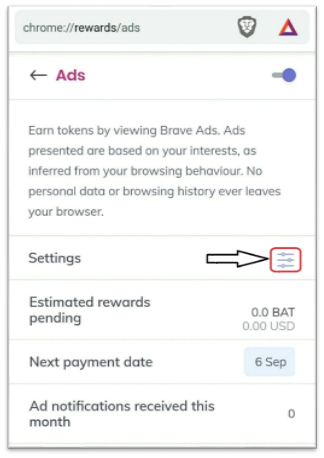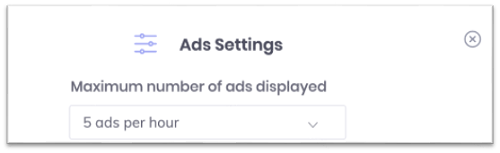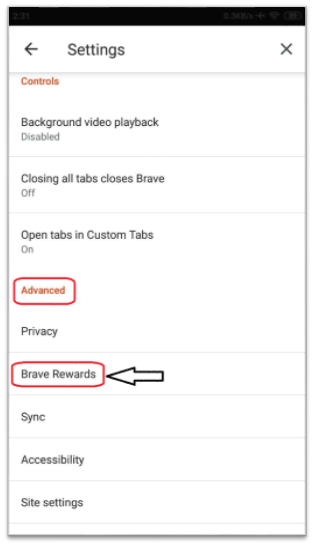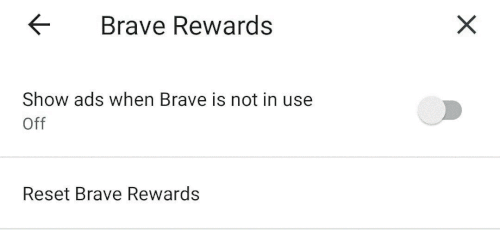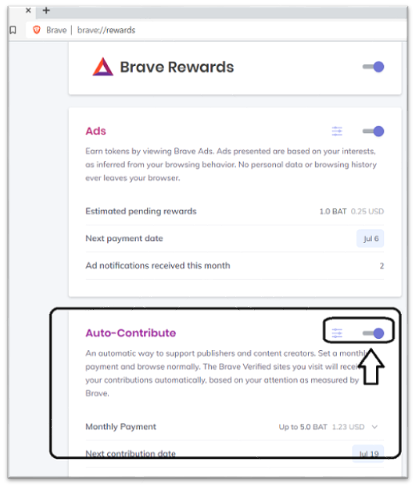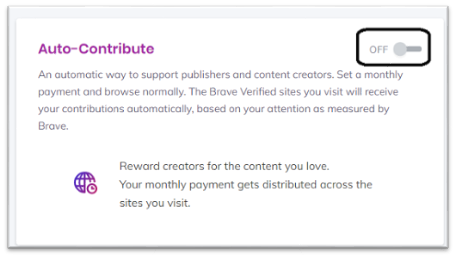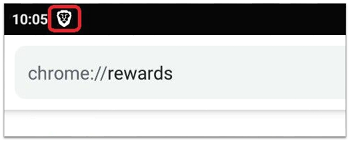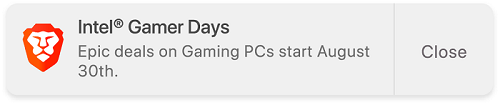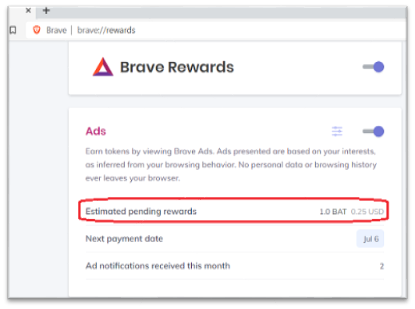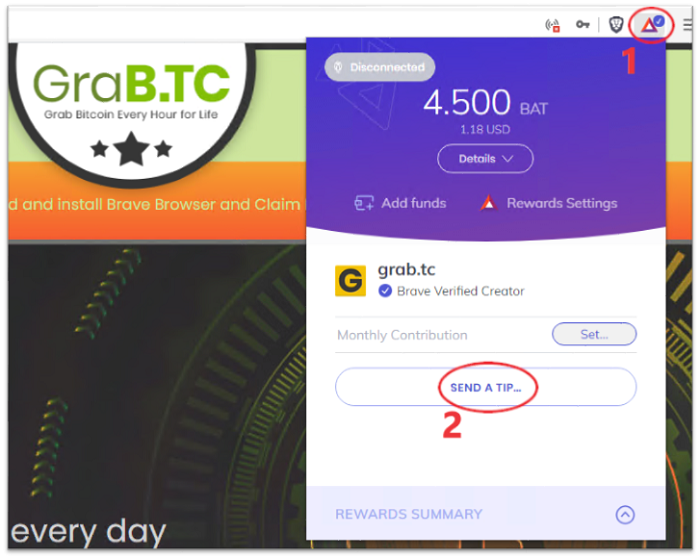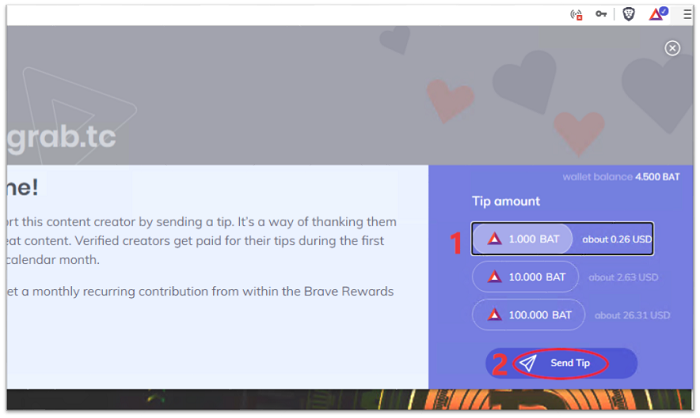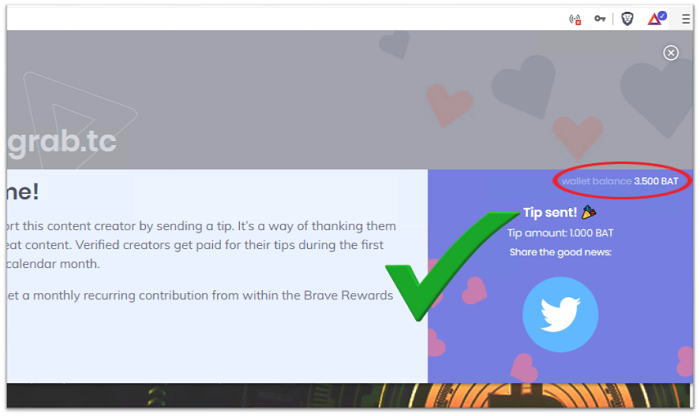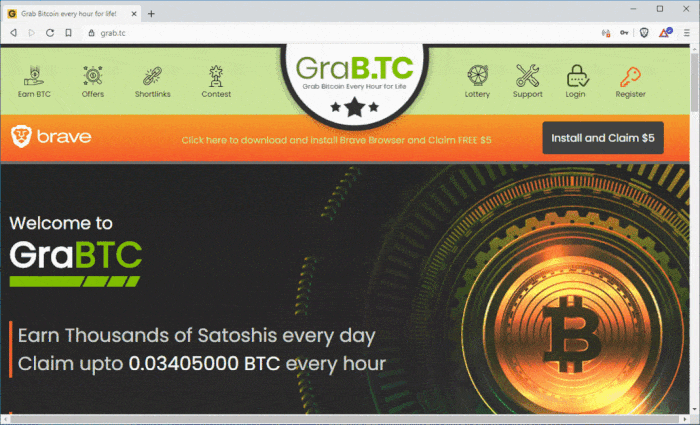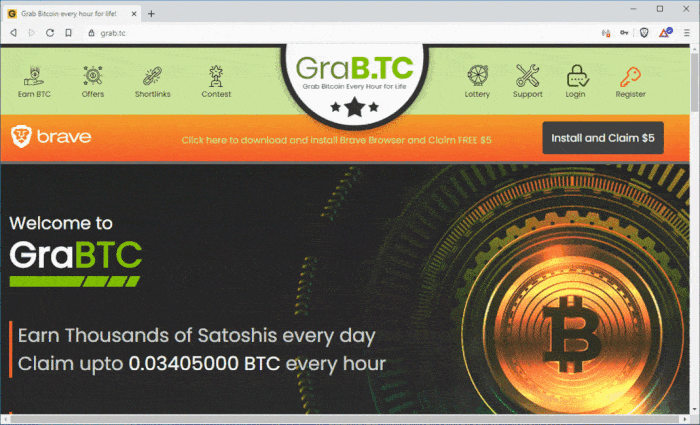Greetings,
We have introduced a whole new method of earning today! The Brave browser cashback offer.
From now on, you can have daily earnings in Bitcoin using Brave browser in just 3 simple steps:
A) Install the Brave browser
B) Enable Brave Ads to earn BAT for free
C) Send us your BAT and receive cashback in Bitcoin
This is separate from the existing promotion of 2,000 satoshis for installing and using the Brave browser, which many of you have already received.
What is Brave?
Brave is just like the Chrome browser, but instead of showing you unwanted ads, it gives you the option to view Brave’s ‘convenient’ Ads and get paid in BAT cryptocurrency.
What is BAT?
BAT (Basic Attention Token) is an Ethereum token that powers Brave's advertising platform.
If you have not installed the Brave browser yet, first install it using the link below and then continue reading the article. | Why you should start using Brave browser?
1- It’s faster: in almost every test that compares browsers’ website load speeds, Brave comes out on top. 2- It has a built-in ad blocker 3- Brave protects your privacy by blocking trackers 4- Every Chrome extension and theme works in Brave as well 5- You can earn a few more Satoshis with us Is it free?
Absolutely! Is it safe?
Brave is based on Google’s open-source Chromium browser code, so it’s safe and there’s no reason you should be concerned about downloading it and giving it a try. Why do you need GraB.TC to earn using Brave?
Brave is a crypto-friendly browser. It shows you advertisements (if enabled) by which you can earn some BAT. If you want to earn by yourself through Brave, you will have various problems and 99% of the time you would not succeed. Why? Because: - It would take longer to reach the minimum payment, which is set by Brave - You will need a verified account to withdraw your BAT from Brave into your uphold.com account. Privacy matters for many people and many others do not have the ability to verify their account because they live in certain countries. - It will take weeks or even months for you to receive your money Are you able to do all the above items? If yes, then you can ignore this article, but if not and you would like to earn more with GraB.TC, please follow this article carefully.
In this article, you will learn:
- How to enable Brave Ads
- How to tip GraB.TC using BAT in Brave Rewards
- How much cashback will you get from GraB.TC |  | Part #1) How to enable Brave Ads (including steps 1 to 4)
Step #1: Switch the Brave Shields off for GraB.TCAfter installation, launch the Brave browser and go to https://grab.tc Turn the Shields down using the toggle button(see the screenshot below) to disable Brave's built-in ad blocker for our website. It is necessary to do so, otherwise, you would not be able to use our website. | When it is switched off, the page will refresh, and you can verify the Shields DWON by clicking on the Shields button again: | Mobile users should see this: | Step #2: enable BraveRewards Click the Main Menu --> Brave Rewards or type brave://rewards into the address bar of your Brave browser to navigate to Brave Rewards settings. | You will see an activation button. Click on YES, I'M IN! to enable the rewards on your browser. | This is what you will see after enabling the rewards: | Step #3 increase the maximum number of Ads In Brave Rewards, click Ads Settings to adjust the maximum number of Ads you want to see per hour. | And then select 10 ads per hour | Mobile users should click on View Details first: | And finally set the maximum number of ads displayed to 10 ads per hour | Android users have an additional option to receive ads even when Brave is not in use! On your Android device, go to Menu (in the browser)--> Settings --> Brave Rewards --> Show Ads when Brave is not in use | And toggle this option "ON" | Step #4 turn off Auto-Contribute On the same page, scroll down and turn the Auto-Contribute off using the toggle button (see the screenshot below): | And you will see this in the end: | How does Brave display advertisement for you? If you have done the above settings correctly, Brave Ads will appear for you from time to time as push notifications. Desktop users will see this: | Mobile users will also see this in their notification bar: | And by pulling down the notification bar, you will see this: | Please remember you are rewarded for viewing ad notifications as they appear in Brave. You DO NOT need to click on the ads.
When and how will I receive BAT for Ads I view? You can check your Estimated pending rewards on the Brave Rewards page | On or before the 5th of each month, you will receive an alert in your Brave Rewards panel that your BAT for viewing ads in the previous month are ready to be claimed. | Part #2 How to tip GraB.TC using BAT in Brave Rewards? Click the Rewards icon on the right-hand side of the address bar to reveal the Rewards Panel In the Rewards panel, click on Send a Tip… | The tipping window should now display at the top of the browser. Choose the amount you'd like to tip, then click Send my tip to complete the transaction. You can send 1, 10, or 100 BAT per tip. | In the above example, the wallet balance was 4.5 BAT before sending the tip, so the only available option would be to tip 1 BAT, however, this can be repeated four times to send 4 BAT in total.
Finally, you will see the confirmation message. Please note that the wallet balance has now changed to 3.5 BAT. | When you send a tip, your tip is sent in the background from your browser to Brave’s servers. This process takes a few minutes, but sometimes it can take longer.
Please KEEP THE BROWSER OPEN for a few minutes after sending a tip to allow the transaction to process, otherwise, your tip can be lost and you will not get any cashback.
The following animation also displays the whole process of sending a tip to GraB.TC using a desktop computer.
| 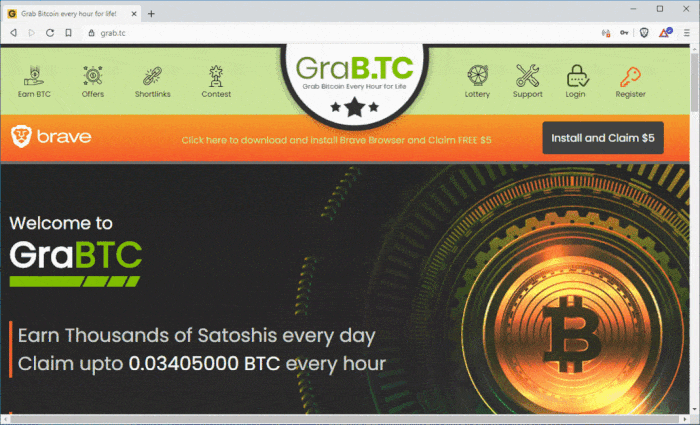 |  | Part #3 How much cashback will you get by tipping us your BAT and how will you receive the cashback? If you are a Free (Basic) member, we pay you 600 bits for every BAT that you tip us. If you are an upgraded member (VIP, Business or Advanced), we pay you double the cashback (1,200 bits per BAT)! So, upgrade your membership and enjoy the benefits. Our membership plans start from 85k Satoshis. After you sent a tip, you will need to send us a support ticket and include a screenshot of your tip history showing the date and amount of your tip. IMPORTANT: Your tip and the support ticket must be sent on the same day, otherwise we can not track your tip and credit you the cashback. The following animation shows where to check your tip history on a desktop computer. | 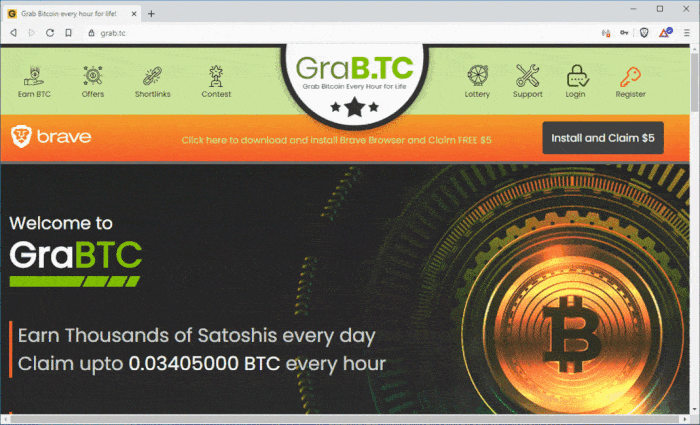 | The cashback amount will be added to your main balance and you can withdraw it immediately (subject to the minimum withdrawal limit of your membership type)
How to maximize the number of Ads you receive to increase your BAT earning: 1. Set the maximum number of Ads to 10 ads per hour (as explained in Part #1 - step #3 above) 2. Keep the Brave browser open as long as you are online. 3. Keep GraB.TC tab open to increase the chance of receiving ads.
Ads will be displayed to you based on the above settings, but you won’t know when exactly they arrive.
This was all you will need to know about earning with Brave browser on GraB.TC and we hope you have enjoyed reading this article.
Please let us know if you have any questions.
Have a wonderful day and thanks for your support. Cheers Team GraB.TC | | | | | | |